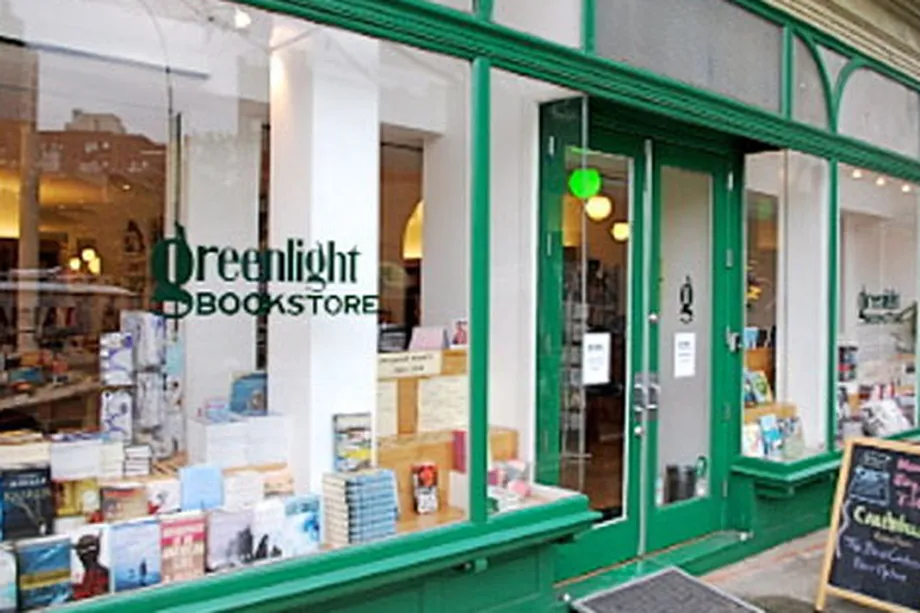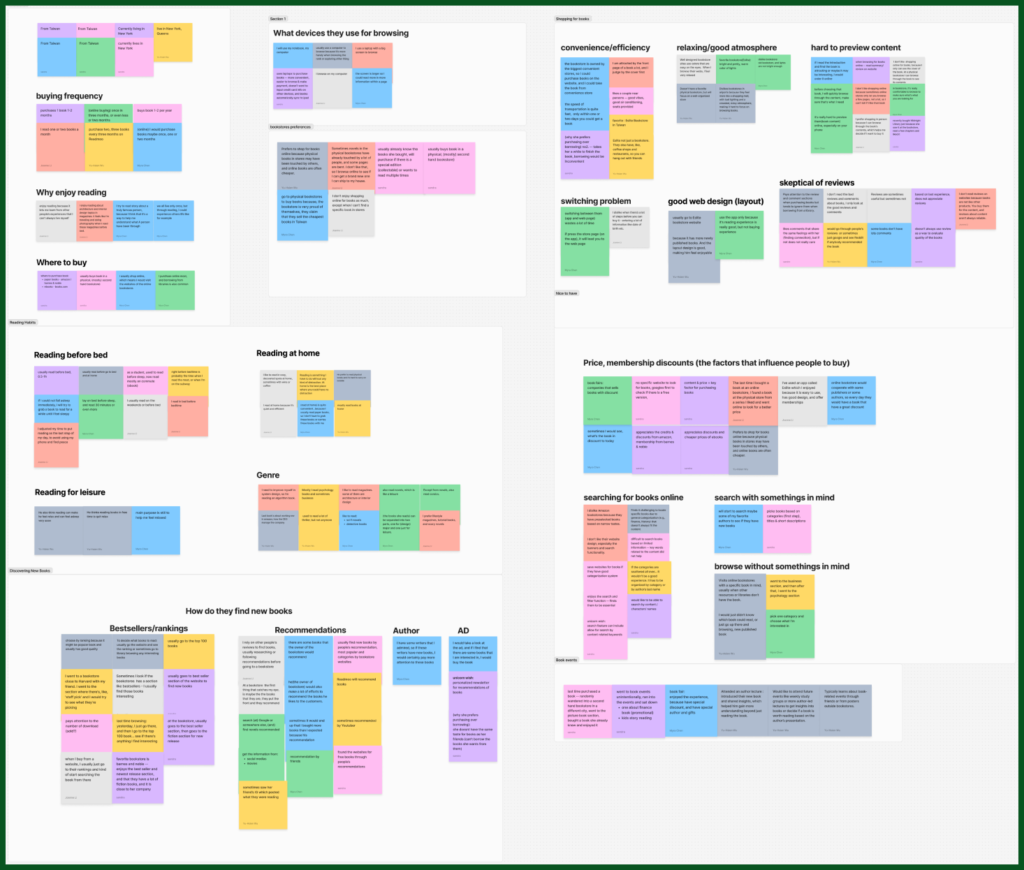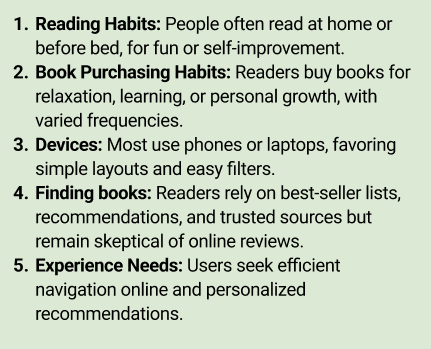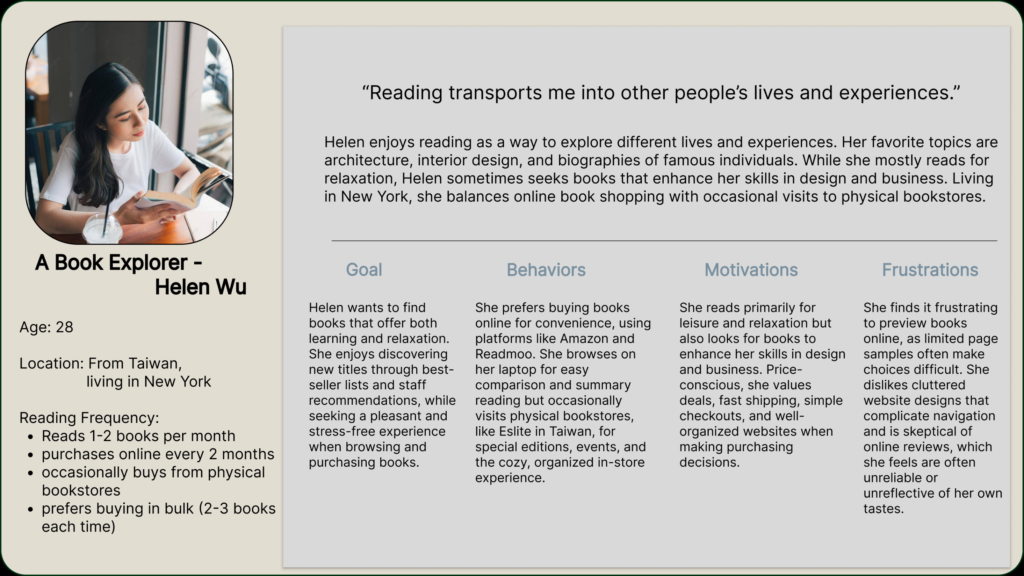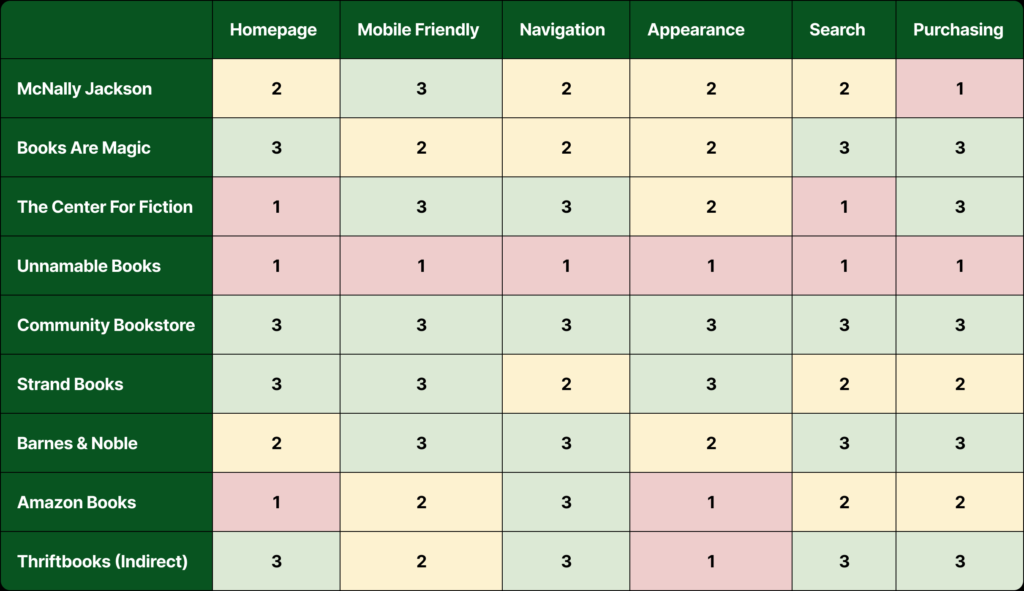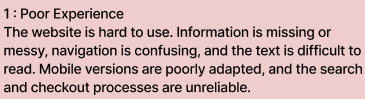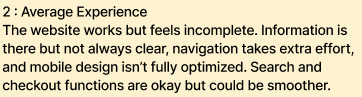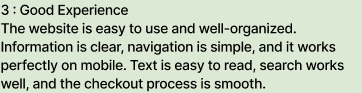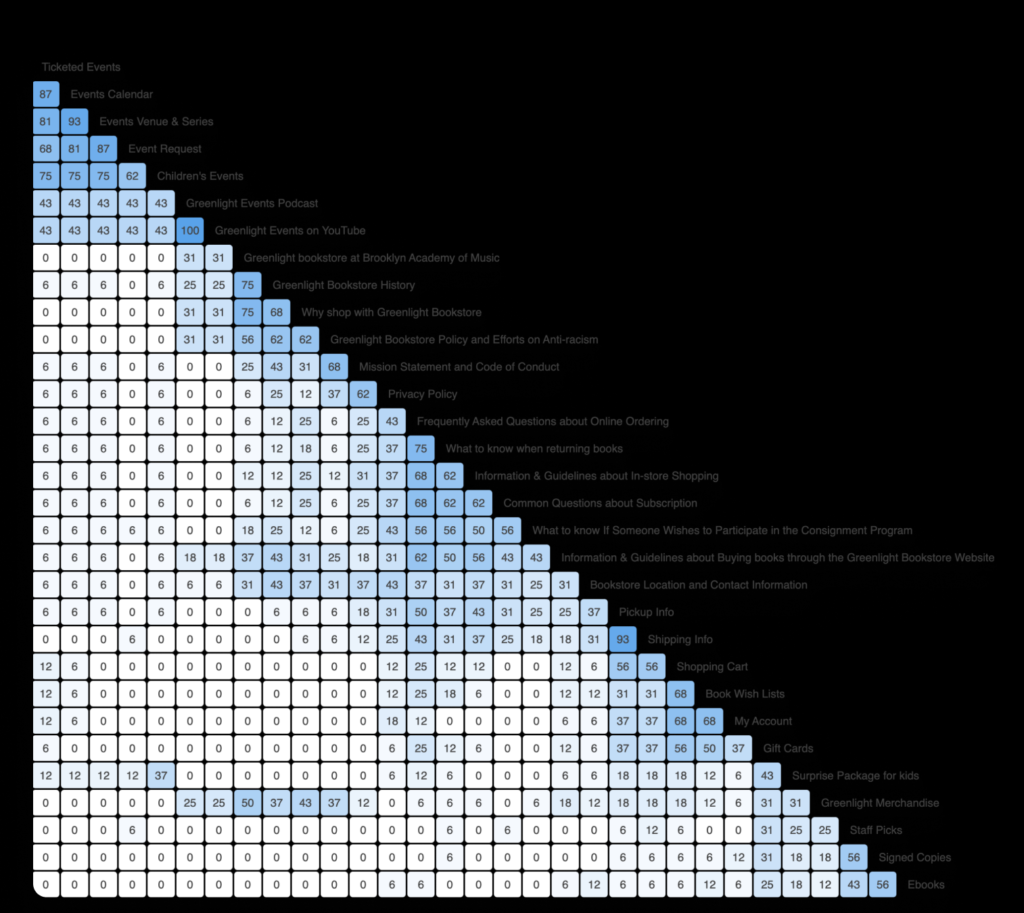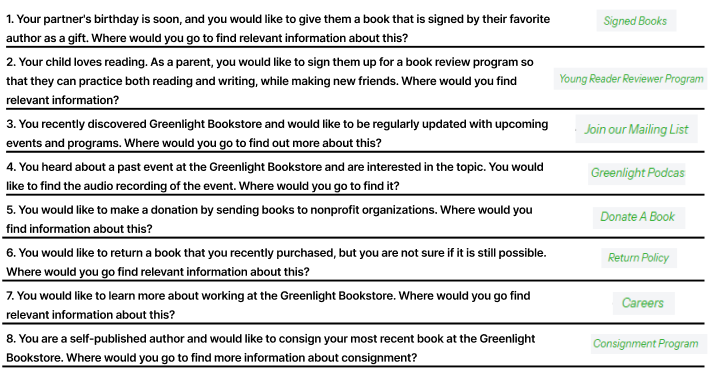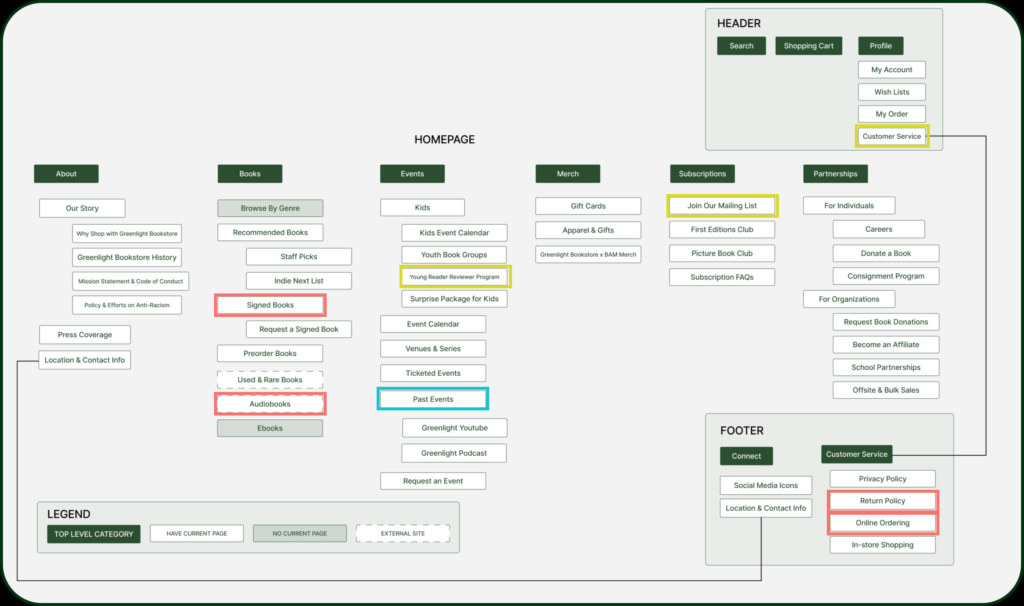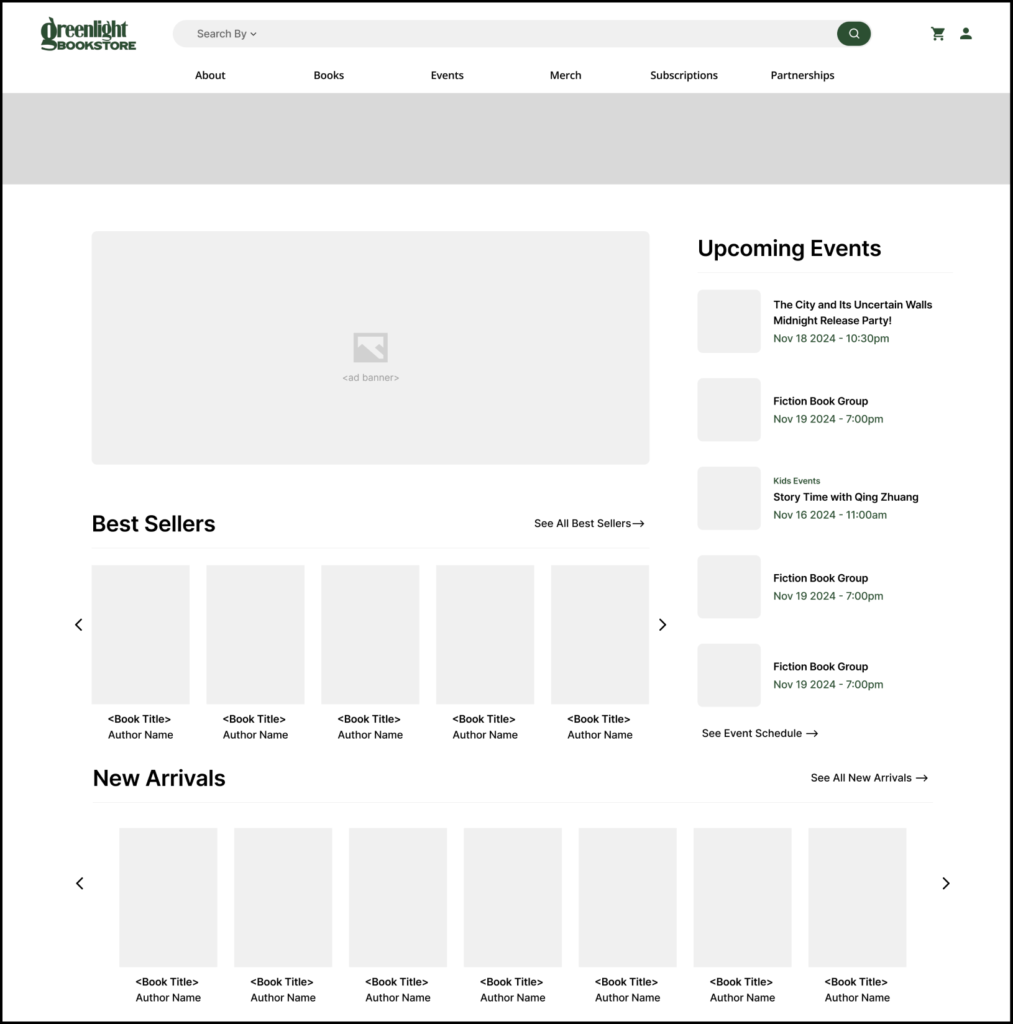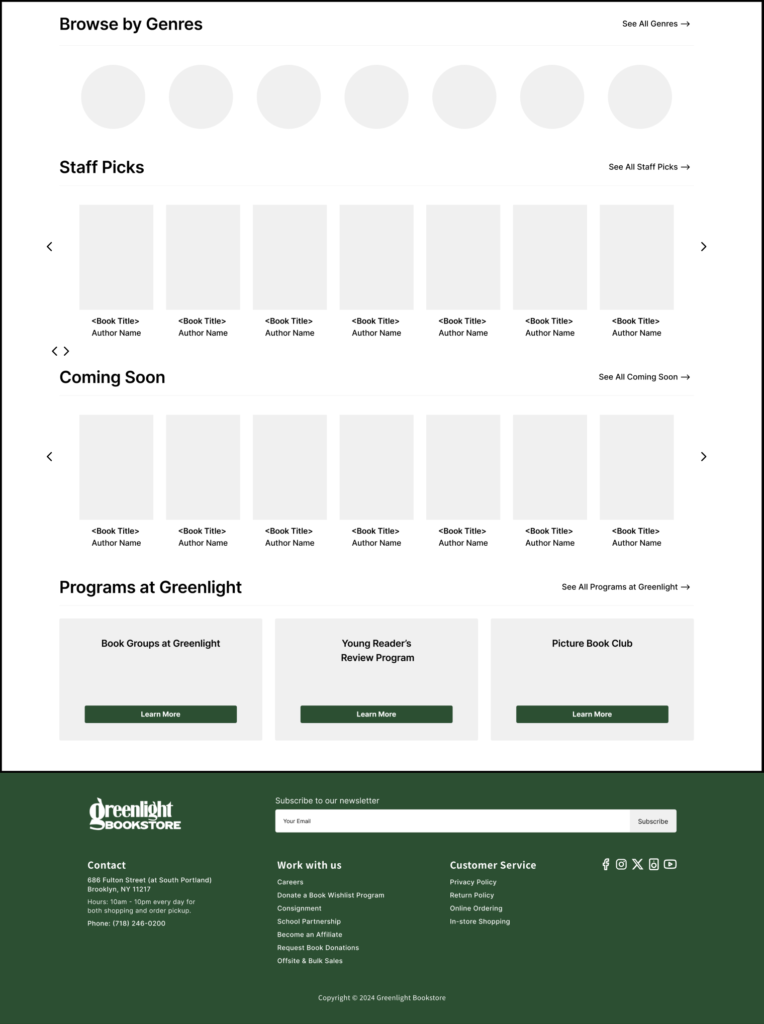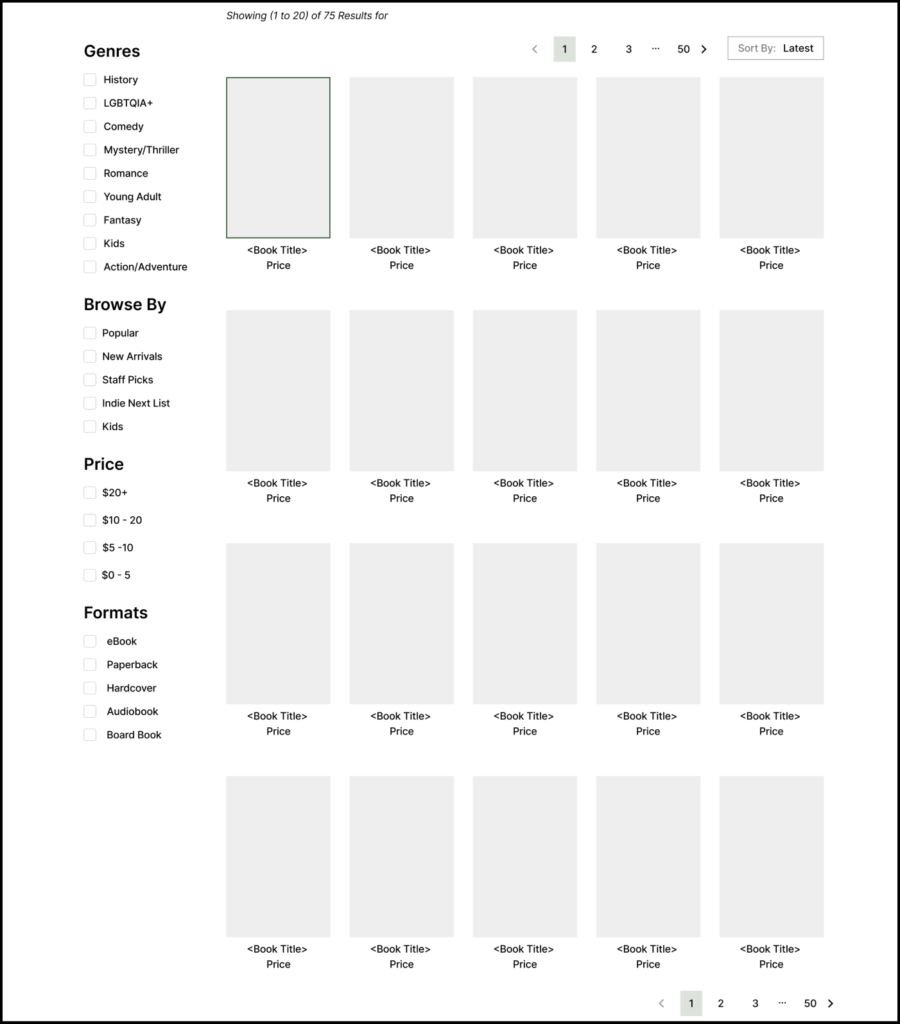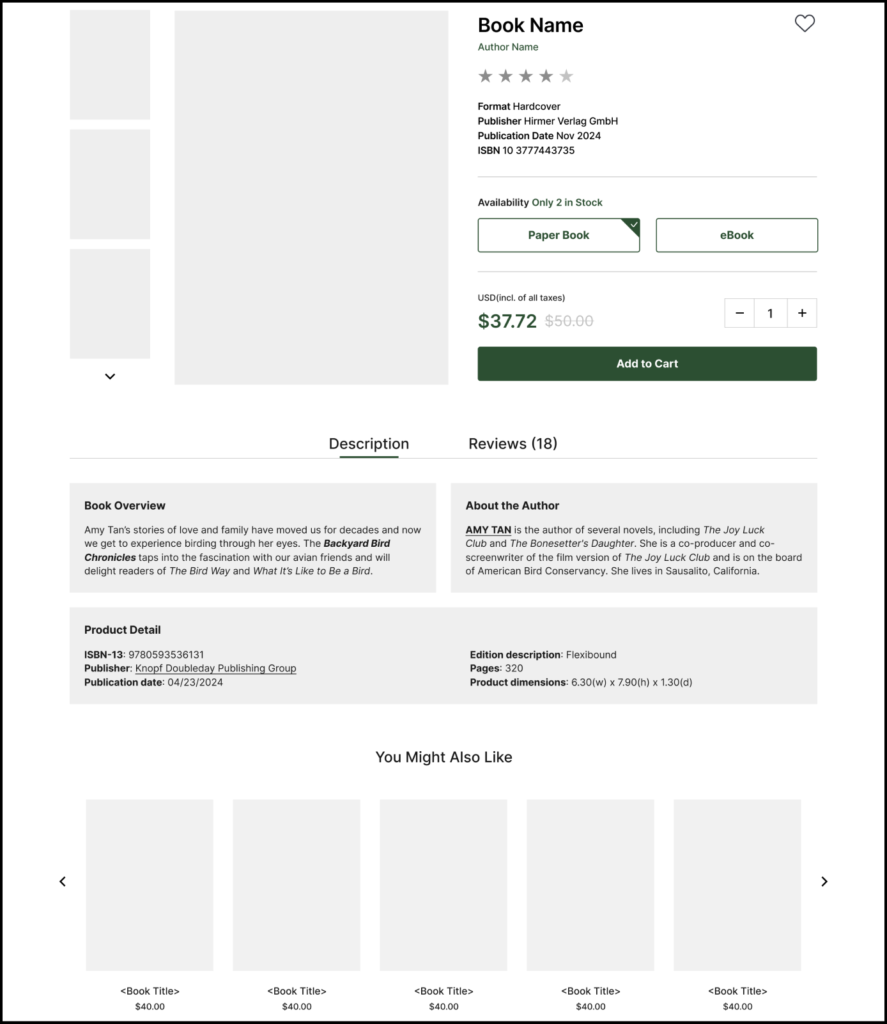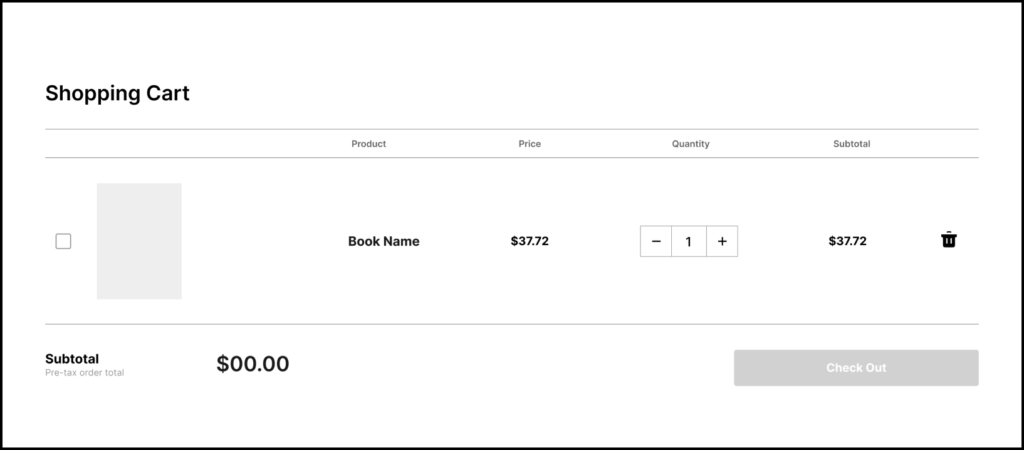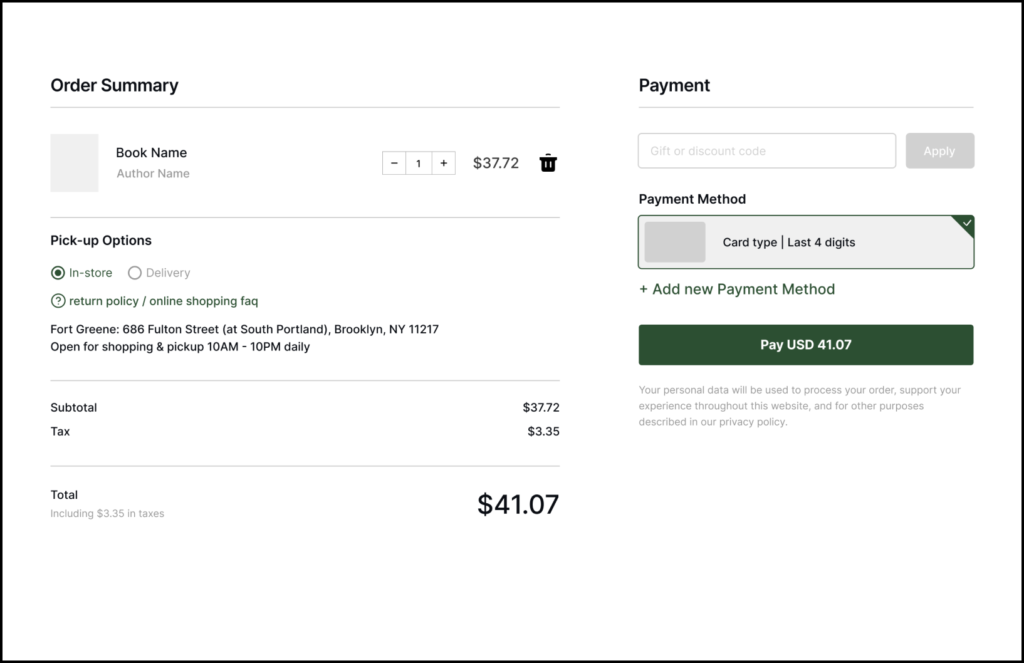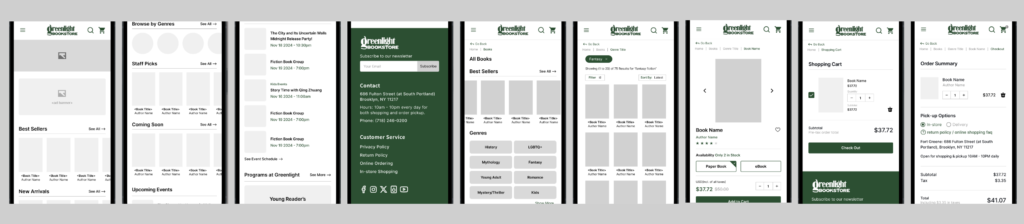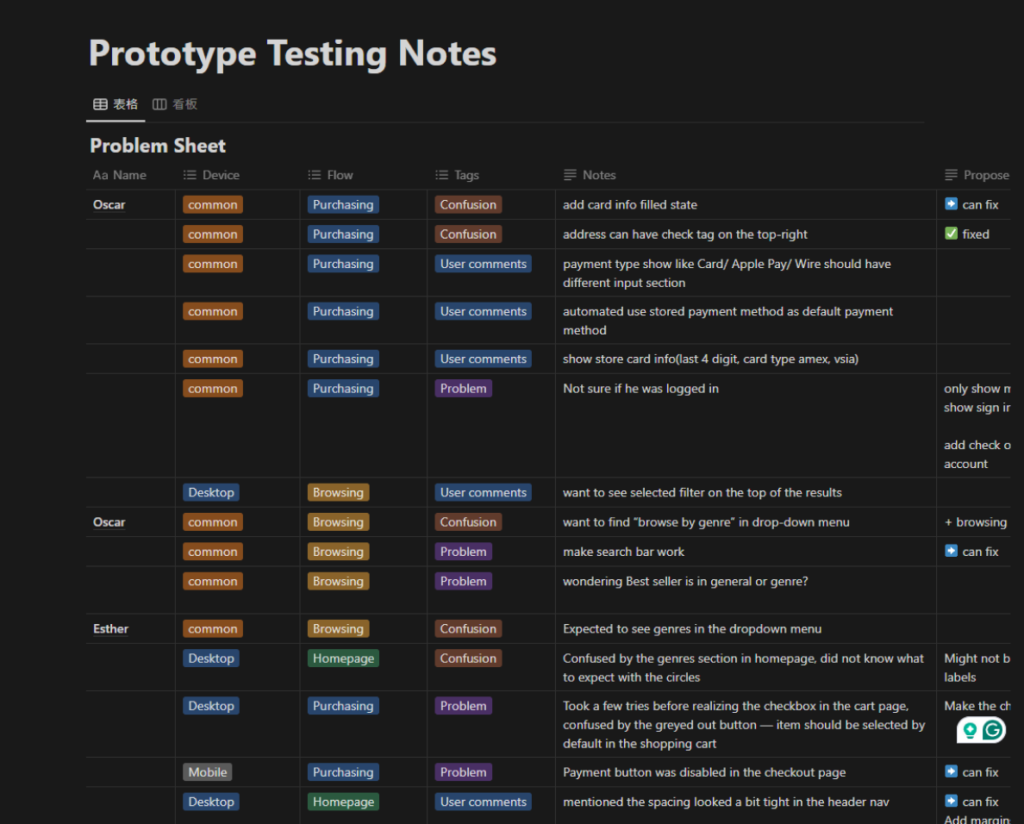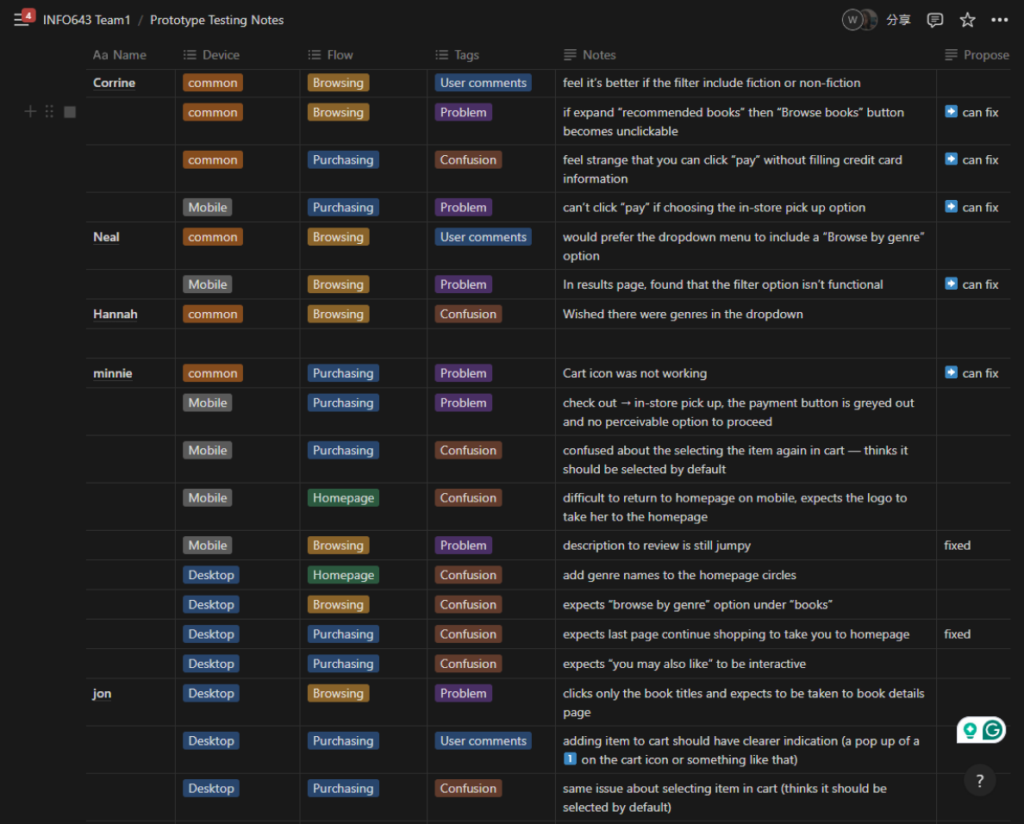Based on the analysis above, this is the site map for our navigation bar, finalized after user testing and team discussions. The red boxes indicate simplified confusing labels, blue boxes represent reworded secondary labels, and yellow boxes highlight other key improvements.
- “Youth Book Clubs” was renamed “Young Reader Reviewer Program” for clarity, as users found it confusing during Card Sorting.
- “Join Our Mailing List” was moved under “Subscriptions”, aligning with user grouping in Card Sorting and validated by Tree Testing.